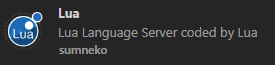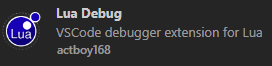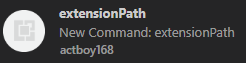Visual Studio Code
Pragma supports Lua development and debugging with Visual Studio Code. To enable it, install these extensions:
- Lua by sumneko:
- Lua Debug by actboy168:
- extensionPath by actboy168:
- Optional: GitHub Copilot
Once installed, open the root directory of Pragma in Visual Studio Code.
You can start debugging Lua scripts by running the console command debug_start_lua_debugger_server_cl in Pragma and then pressing F5 in Visual Studio Code.