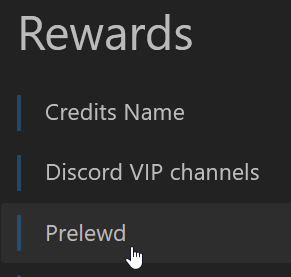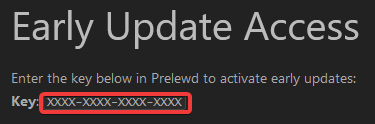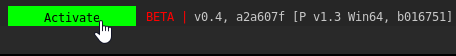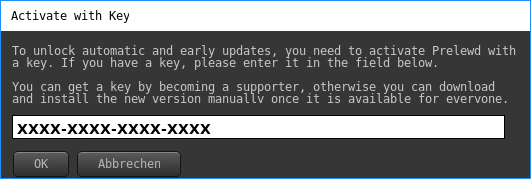[NSFW] New Prelewd Release
Release
After many delays, the new Prelewd release is finally available:
It's been a while since the last version, so here's a general overview over the core features:
New Release System
With the new version comes a new supporter-exclusive update system, which should allow me to publish future updates much more efficiently. You can activate it with a key, which you can find on the supporter page here:
After launching Prelewd, simply click this button and enter the key into the prompt:
Once activated, Prelewd will automatically check and download new updates on launch. The activation also enables supporter-exclusive features depending on your supporter tier.
Animations
Two animations are currently included:
- Ciri Futa Animation by DesireSFM
- Blowjob Animation by Lieutenant Flapjack
After launching Prelewd, simply double-click one of the animations to start it.
Interface
I'm working on transitioning the interface to a 3D interface like this:
It can be interacted with both with Keyboard & Mouse and with VR controllers. It's still somewhat work-in-progress, so the old 2D interface is still there as well for now, but will be removed at some point in the future.
Among other things, it has an integrated web browser (similar to the one in PFM), which you can use to download new character models. The menu can be toggled by pressing escape.
Actor Customization
Actors can be customized by right-clicking them, which opens a radial menu like this:
Depending on the model, you can change bodygroups, skins or just replace the character model entirely by pressing "Model..." (See re-targeting below).
VR Support
You can view animations in first-person in VR with full upper-body control:
So far I've only set up a POV camera for the BJ animation, but I'll be adding one for the Ciri animation as well soon.
Re-Targeting
You can replace any actor in the animations with almost any other model compatible with Pragma using the re-target system:
To change an actor's model, you need to:
- Download a new model through the web browser
- Right-click the actor and choose "Model..."
- Double-click the downloaded model
Re-targeting will only work with the skeleton in most cases, so the facial animations will remain stiff. It's possible to re-target facial animations as well, but it requires a bit of manual setup.
Editing
Prelewd projects are basically just PFM projects with some special components, so they can be opened and edited in PFM:
Making a PFM project compatible with Prelewd is very simple, I'll try to whip up a tutorial for that soon-ish, if there's demand for it.