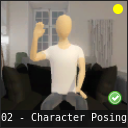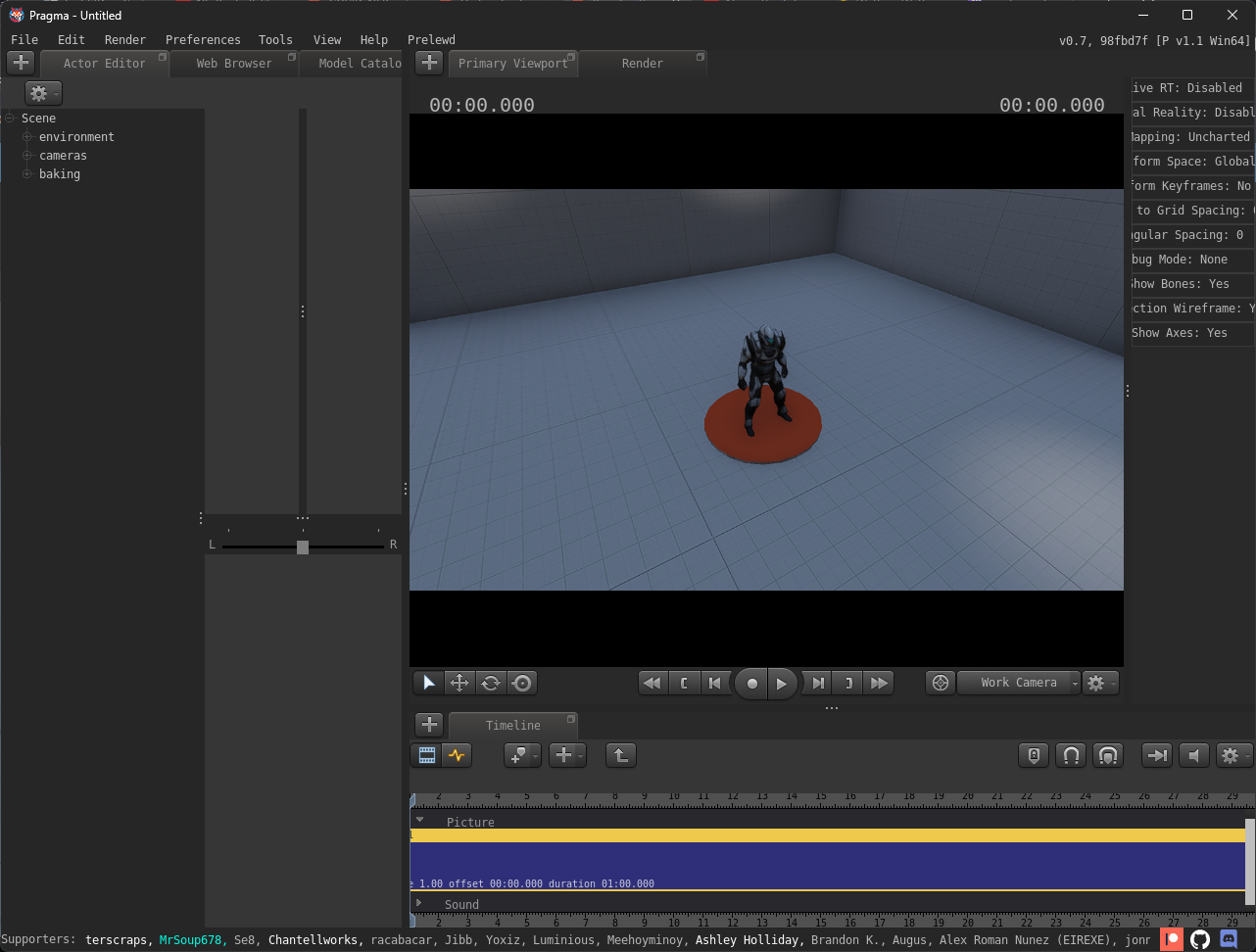October 2023 Progress Report
A new stable release is available on GitHub!
Tutorials
Aside from a lot of general improvements and additions to the existing tutorials,tutorials and the tutorial system, I have added three new ingame tutorials:
- Dynamic Lighting: A general tutorial on how to work with light sources in PFM.
- Static Lighting: How to bake static lightmaps with Cycles X.
- Character Posing with IK: How to use the Quick-IK system and IK rigs. It doesn't cover how to create custom IK rigs, that will be for a future tutorial.
They're available in the latest release if you want to give them a try.
I was hoping to add the tutorial for constraints in this release as well, but I ran into a few bugs that need fixing first, so that will have to wait for the next update.
I'll also start uploading the tutorials as videos to YouTube next week. If you want your name in the credits ticker, please make sure to set your credits name in the supporter settings if you haven't already!
Graph Editor
Sequence Import
A lot of models come with their own animations. You can now import these as raw animation data into PFM:
Moreover, by using the "Generate Keyframes" feature, a curve fitting algorithm is applied on the animation data, which will turn it into a keyframe-based animation. This allows you to make adjustments to the animation, which is usually not possible with raw animation data.
This also works with other sources of raw animation data, such as from VR recordings or motion capture, or importing Blender animations (e.g. via the glTF format).
Curve Drawing
I've also added a curve drawing mode to the graph editor, which allows you to draw animation curves by hand:
The curves are automatically smoothed, and keyframes are generated, which allows you to manipulate the curves more easily after you have drawn them.
You can draw the entire curve, or just specific segments, which allows you to quickly make small, controlled adjustments to the flow of the curve.
Undo/Redo System
The old undo/redo system was very basic and only covered a handful of actions that could be undone, so I've developed a new undo/redo system. You should now be able to undo/redo most actions, including keyframe and animation operations:
The maximum number of undo steps is set to 100 by default, but can be changed in the PFM setings. On top of that, the new system allows the undo stack to be saved with the project. This means that if you save your project, close it, and open it some time in the future, you will still be able to undo your last actions. This can be particularly useful in cases where PFM crashes and you load an autosave, in which case you can still undo your last actions now.
Godot Renderer
Originally I had much bigger plans for the rendering capabilities in Pragma, but unfortunately I likely won't be able to put any additional time into Pragma's rendering systems, so I've been weighing my options. I'm currently experimenting with adding the Godot Engine as a renderer to PFM. Technically it's not designed to be used like that, but that doesn't mean it's not possible. So far I only whipped up a simple test as a proof-of-concept:
(The UI is still rendered by Pragma, just the game scene is rendered using Godot.)
It's just an experiment for now and I don't know if it'll go anywhere. Depending on how things go, I may add it as a renderer for PFM only, or replace Pragma's main renderer entirely, or end up not using it at all. I still need to do a lot more testing to see how viable it is.
DaVinci Resolve
Since PFM can only render image sequences, you still need to use a video editing software to create the final video. I want to make this process easier, so I'm working on a script for DaVinci Resolve. If you're unfamiliar with DaVinci Resolve, it's a video editing software like Adobe Premiere or Sony Vegas, but free: https://www.blackmagicdesign.com/products/davinciresolve
More importantly, it has a great scripting API I can make use of. The script is currently still a work-in-progress and just a test, but once complete, you'll be able to easily import a rendered PFM animation into DaVinci Resolve, including render settings (framerate, VR settings, etc.), the rendered images, and the audio:
Misc
Some of the other changes include:
- PFM is now available in Italian and Polish
- Intro tutorial
audiois now available in German and Japanese (including audio) - Lots of bug fixes and general improvements