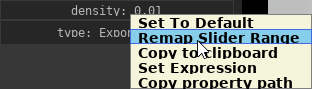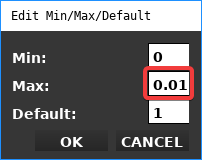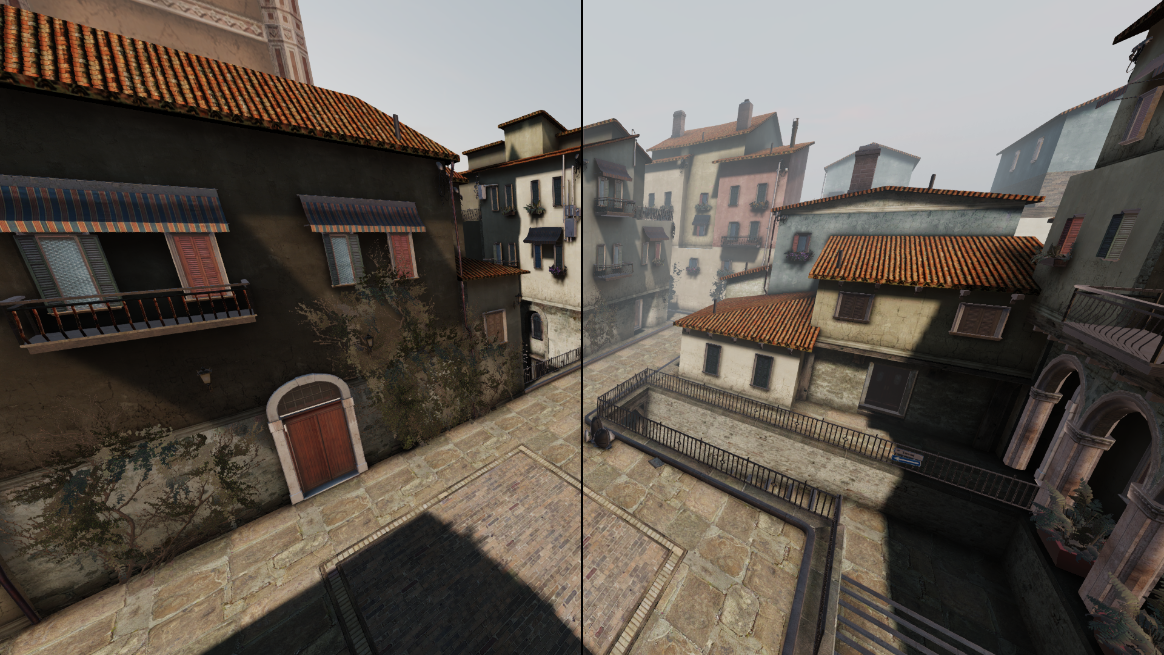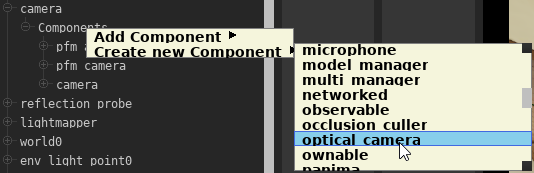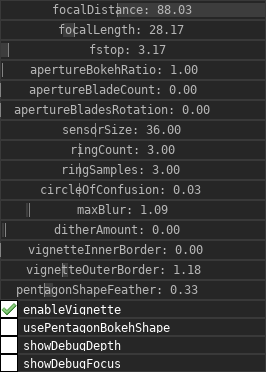Fog
Fog is currently only available for the Pragma renderer.
To add fog to your scene, click the  -button in the actor editor and select
-button in the actor editor and select New fog controller. If the option is not available, you probably already have a fog controller actor in your scene (only one is allowed).
Now select the "optical_component" from the component list, and you will see a number of DoF options appearing on the right:
Make sure to switch from the work camera to the scene camera if you want to make changes to the DoF settings, otherwise you will not see what changes. Additionally, whenever you make changes to the DoF settings, you should enable the "showDebugFocus" option. This will enable a helper overlay, which will make it easier to define the DoF area:
The blue area represents the focal range and the yellow line the focus point. These can be adjusted with the "focalDistance", "focalLength" and "fstop" properties. Make sure to disable this option when you're done.
Here's a list of some of the available properties:
- start: Start distance of the fog in game units, only has an effect if the fog type is
Linear. - end: End distance of the fog in game units, only has an effect if the fog type is
Linear. - density: How dense the fog should be. The meaning of the value is dependent on the fog type.
- type: The type of fog. Exponential fog creates more realistic results.
When using the exponential fog, the density value should be very low (< 0.01). The default range of the slider is significantly higher than that, so you may want to remap the range by right-clicking the property and choosing Remap Slider Range: