Fog
Fog is currently only available for the Pragma renderer. To get a similar effect with Cycles/LuxCoreRender, see Volumetric Lighting.
To add fog to your scene, click the  -button in the actor editor and select
-button in the actor editor and select New fog controller. If the option is not available, you probably already have a fog controller actor in your scene (only one is allowed).
Now select the fog_controller from the component list of the new actor, and you will see a number of fog options appearing on the right:
- start: Start distance of the fog in game units, only has an effect if the fog type is
Linear. - end: End distance of the fog in game units, only has an effect if the fog type is
Linear. - density: How dense the fog should be. The meaning of the value is dependent on the fog type.
- type: The type of fog. Exponential fog creates more realistic results.
When using the exponential fog, the density value should be very low (< 0.01). The default range of the slider is significantly higher than that, so you may want to remap the range by right-clicking the property and choosing Remap Slider Range: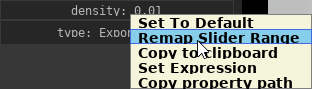
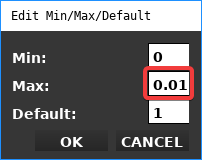
The fog color can be changed via the color component of the same actor.

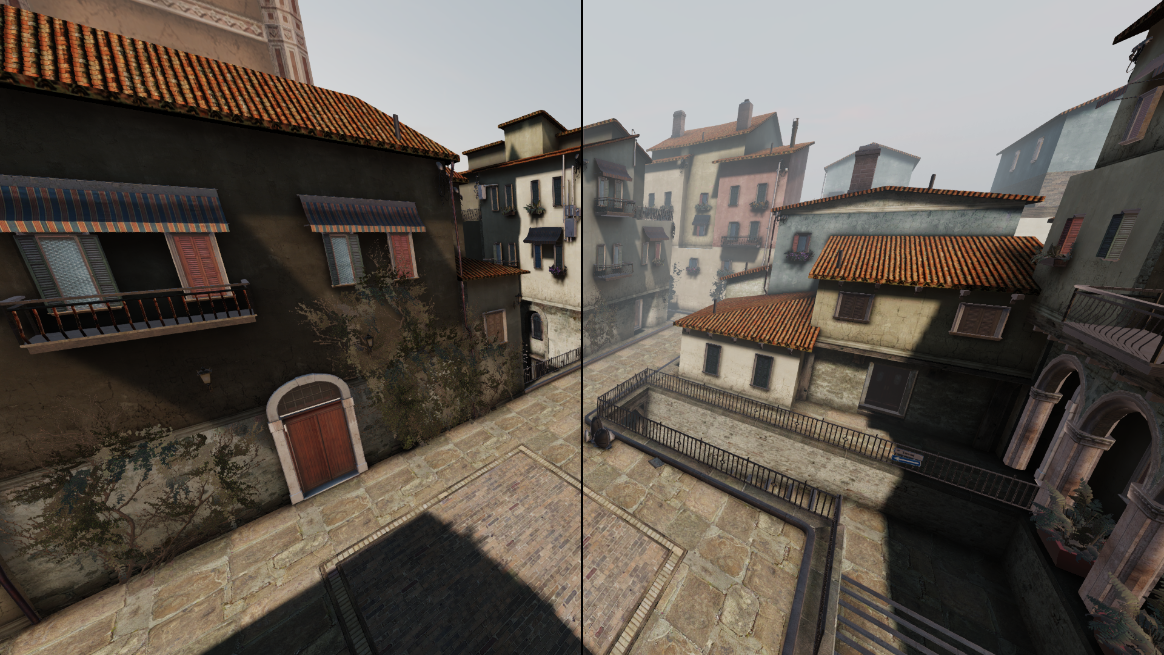
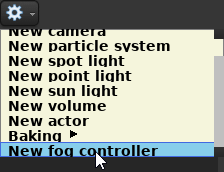
No Comments