Getting Started
Installation and Setup
Pragma does not need to be installed. All you have to do is download it here and extract the archive somewhere (e.g. your Desktop).
Likewise, to uninstall Pragma all you have to do is remove the directory. Pragma does not create files outside of the Pragma directory.
Please note that most of the articles in this wiki refer to the latest version (i.e. the GitHub Release), other versions may behave differently and may not offer the same feature set.
If you have the old (non-DLC) Steam version of Pragma/PFM, please note that it is several years out of date and is no longer being updated.
Updating Pragma
Pragma does not come with an auto-updater, so you will have to re-download it when there's a new Update. In most cases you will be able to extract the new version over the old version (overwriting the existing files), but you may have to remove the cache directory in this case. If you run into unexpected problems, try a clean installation of Pragma instead.
Launch
To launch PFM, simply double-click pfm.exe. Once loading is complete, you should see an interface similar to that of the Source Filmmaker.
Navigating this Wiki
On the top of every article you can find the navigation bar:
If you click on "Books", you get a list of all of the available books. The book "Pragma Filmmaker" contains all chapters related to PFM. In the "Pragma Engine" book you'll find chapters related to the Engine, such as what console commands are available. The "Lua API" book contains chapters related to the scripting language Lua and how to use it with PFM/Pragma.
For learning how to use PFM, you'll probably want to stick to the "Pragma Filmmaker" book for now. If you click it, you'll find a list of all of the available chapters:
You're currently in the "Getting Started" article. Once you're done with this article, it is recommended that you check out the chapter for the "User Interface", to familiarize yourself with the GUI, as well as the "Workflows" chapter, which contains articles describing the usual steps for how to import SFM projects, render animations, etc..
On the left-hand side you can find the book navigation, which allows you to easily jump between chapters or articles:
If you want to go through all of the articles one by one, you can also scroll to the bottom of each article and simply click "Next":


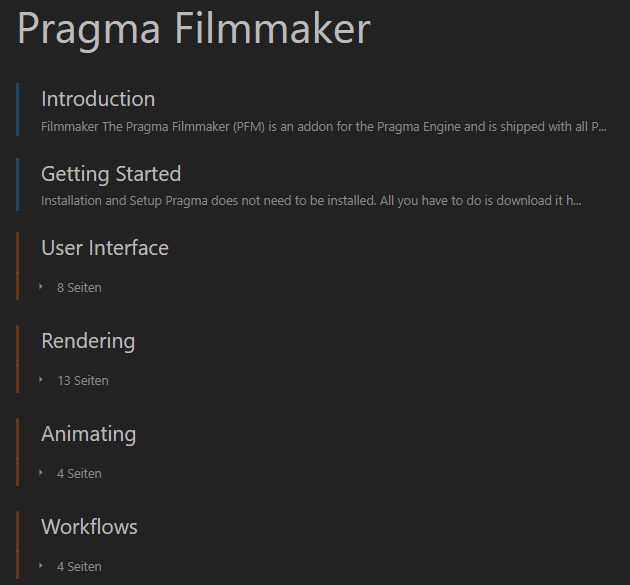
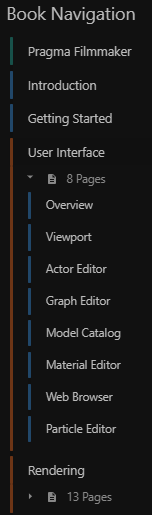
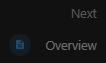
No Comments