Animations
Pragma currently only supports rendering image sequences, which means you still need a video editing program to merge the individual frames into a video.
To render an image sequence in Pragma, all you have to do is increase the Number of frames slider in the Render tab: 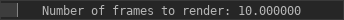
If you want to render all of the frames of the current clip/session, you can just right-click on the slider and choose To end of clip/To end of session. If you now click on Render Image(s), all of the frames will be rendered one after another. You can click Open Output Folder to open the image location in the explorer.
The Number of frames session does not affect preview renders. The Render Preview button will always only render a single frame, and it will also not save the rendered image to the disk.
Pragma does not check if you have enough disk space available for all of the images, so make sure there is enough space before to start the render.

No Comments