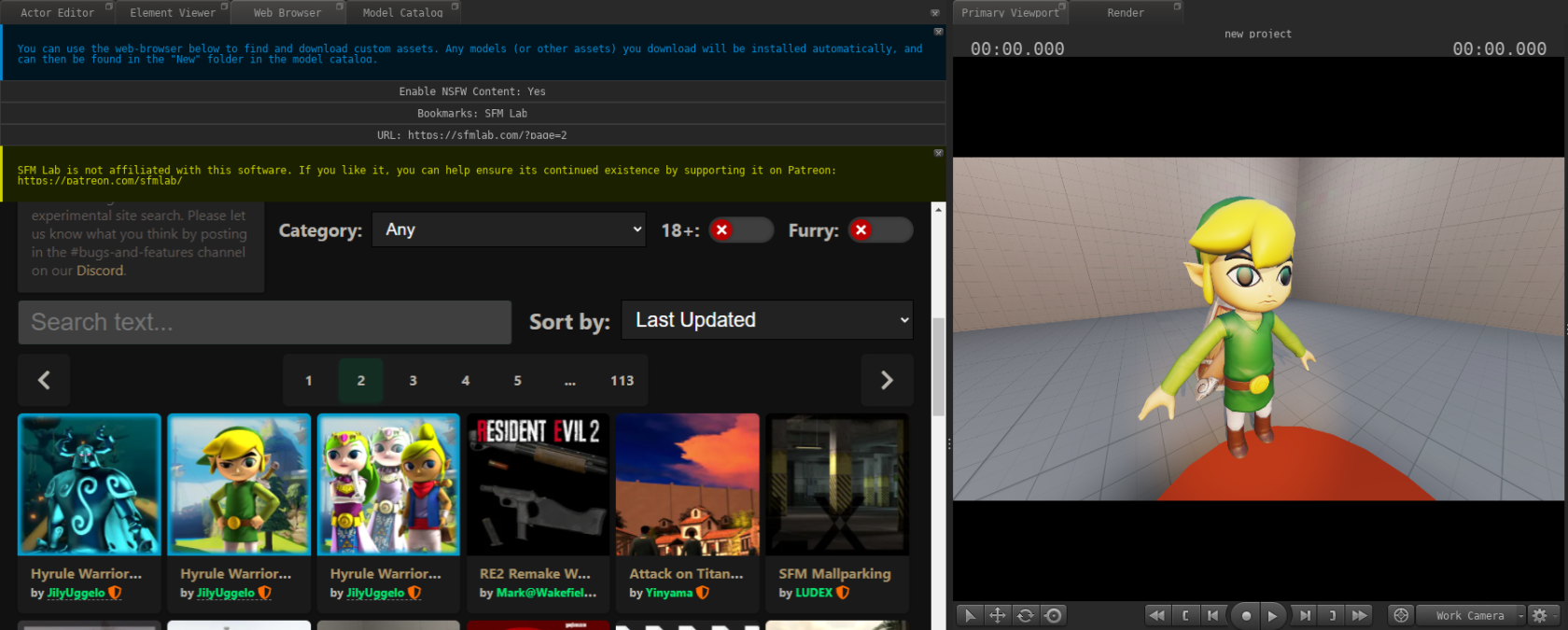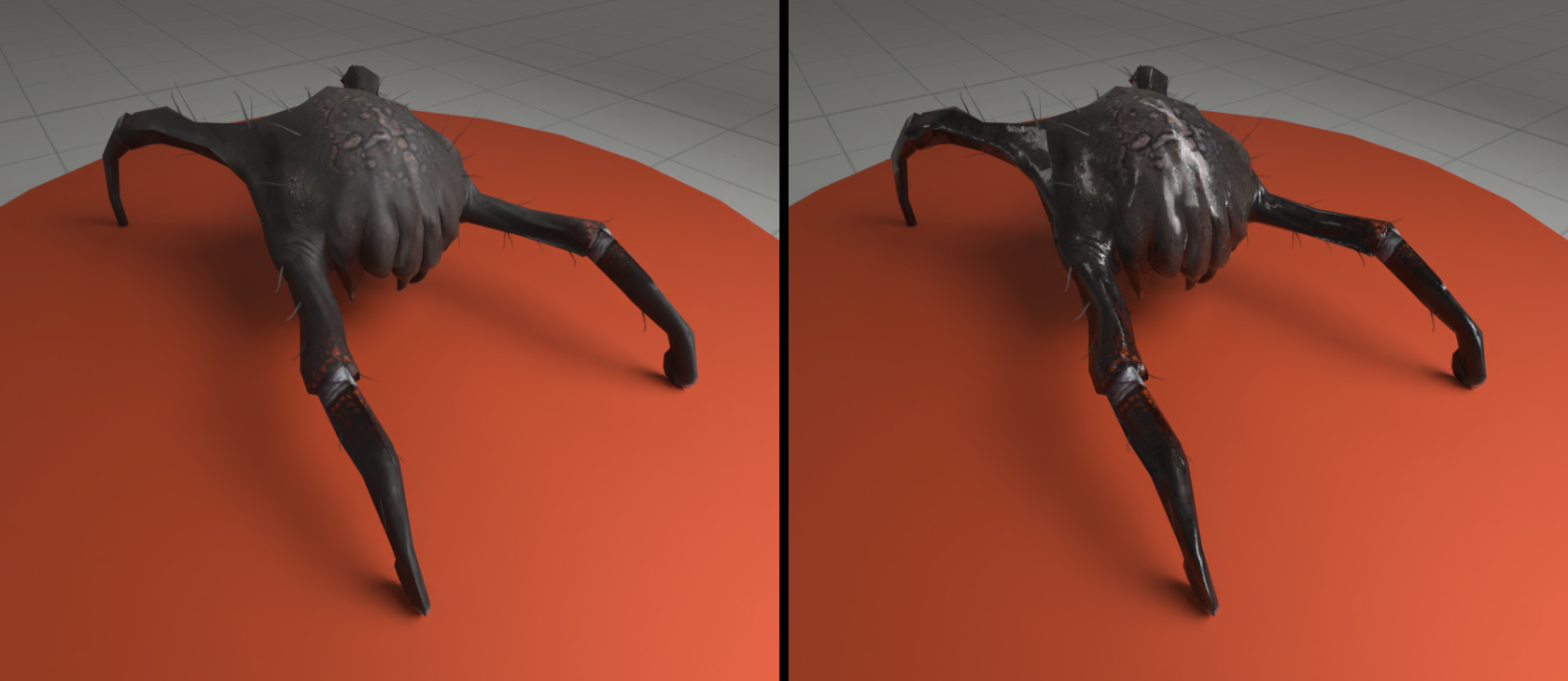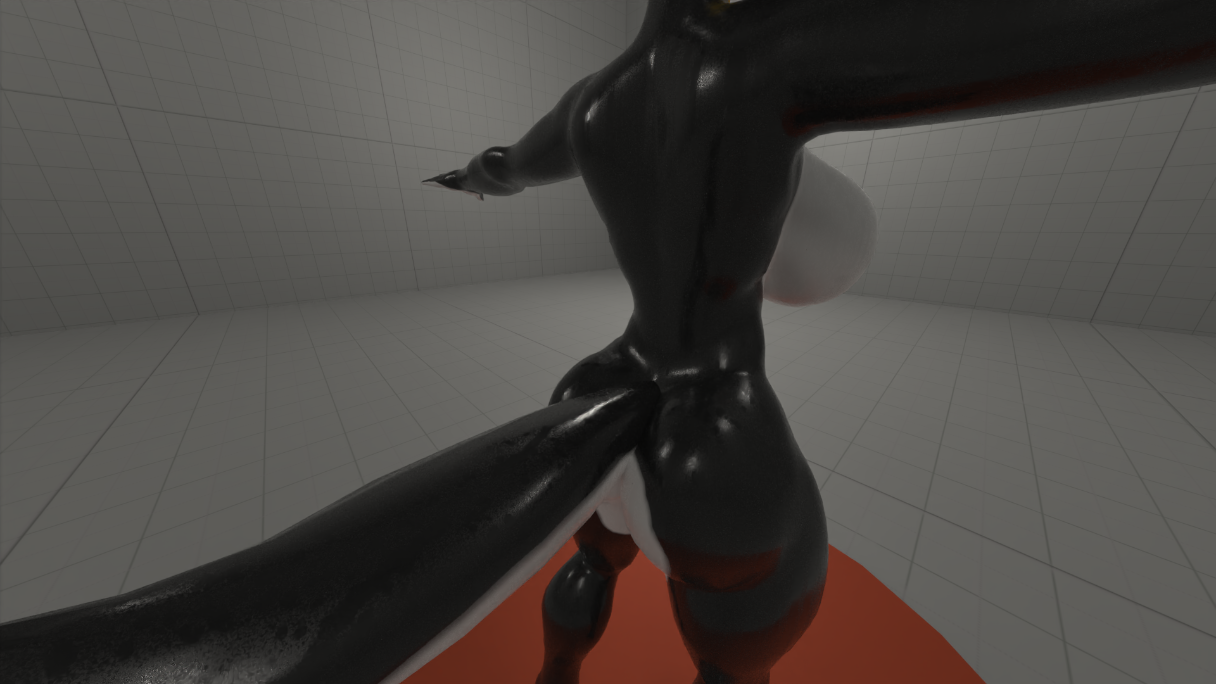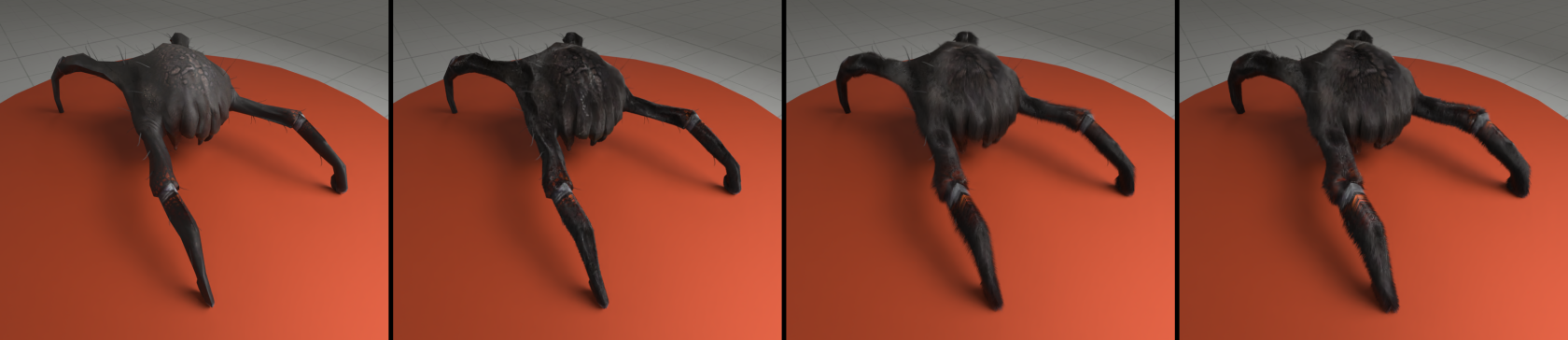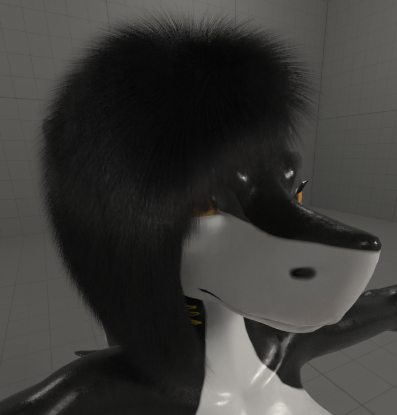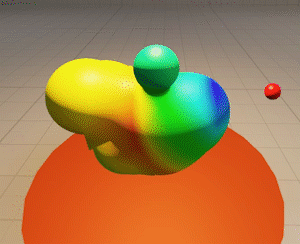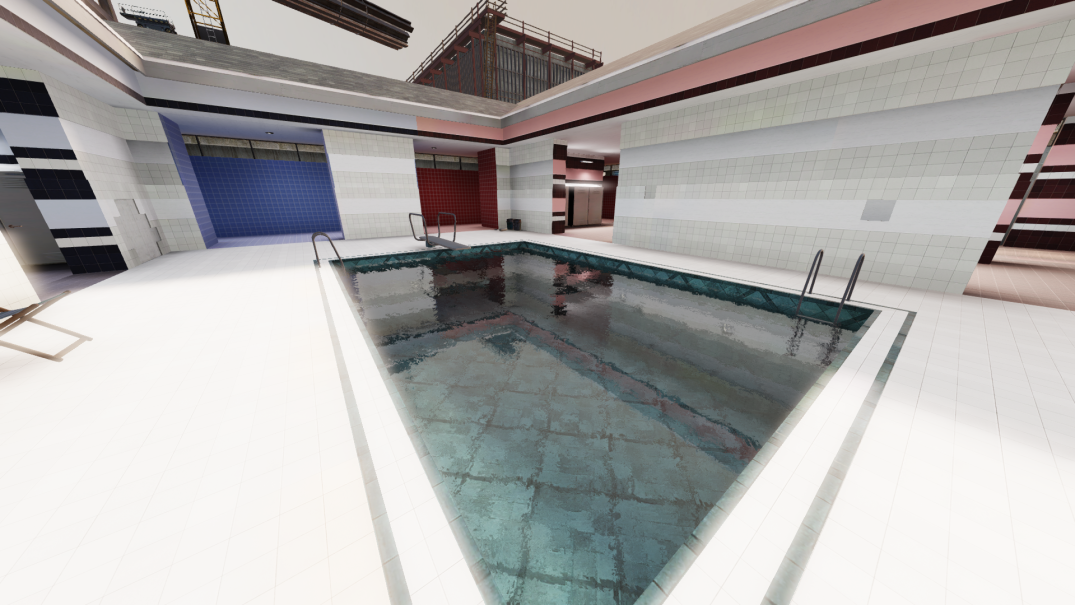May 2022 Progress Report
Progress overview for the last few months, most of it is stuff I've already shown off on the Discord server at one point or another:
GitHub Beta Releases
First things first, a few changes on how I'll be doing beta releases in the future:
I've set up automated builds via continuous integration (CI) using GitHub actions for the Pragma repository.
This means that from now on every time I commit new changes to the source code, there will be an automatically generated beta-release with those changes available on GitHub a few hours later:
https://github.com/Silverlan/pragma/releases/tag/nightly
These releases always include the latest features, as well as the latest version of the Filmmaker. There will be a notification in the 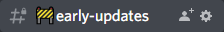 channel on Discord whenever a new version is available.
channel on Discord whenever a new version is available.
Please remember that these are beta-versions, which means they're not necessarily stable and some things may not work properly or suddenly break in an update. If you want to be on the safe side, you can wait for the next stable release, however I don't have an eta for the next one at the moment.
If you have the Steam version with the preview beta-test DLC, you'll still get regular updates like before.
Linux Support
I've also been working on and off on adding Linux support to Pragma/PFM. Most of the libraries are Linux-compatible now (indicated by the  on the GitHub repositories), but there's still a lot of work ahead for the core repository.
on the GitHub repositories), but there's still a lot of work ahead for the core repository.
I'm hoping the new CI integration will make that easier for me, but it'll likely still be a while, since it's a low priority.
Filmmaker
Graph Editor
The graph editor is now mostly complete and functional. It supports:
- Constant, linear and bezier interpolation
- Aligned, free and vector handle types
- Same easing types and modes as Blender (Sinusoidal, Cubic, Exponential, Bounce, etc.)
Cycles X & Improved live raytracing
Cycles X is a new major update to the Cycles renderer that was added to Blender last year. A few months ago they also made it available as a stand-alone version, so I took some time to upgrade to it. Some of the changes include:
- There should no longer be rendering issues with certain GPU models
- Rendering should be significantly faster now
- Adaptive sampling is enabled by default when rendering with Cycles X in PFM, which should decrease render times even further
- The OptiX denoiser is used by default if available
- Cycles X can now be used for the live raytracing render viewport, which is almost in real-time:
You can edit the scene while live raytracing is enabled, but only changes to the camera and light sources are updated automatically for the time being. Other changes don't appear in the live raytracing view until it's reloaded.
Unfortunately the current version of the standalone Cycles X does not support AMD GPUs, so those are limited to CPU only (or LuxCoreRender) for now.
Internal Web-Browser
I've added an internal web-browser to the Filmmaker interface:
It has bookmarks to several big SFM and Blender content websites (e.g. SFMLab, SmutBase, etc.) and any files you download through it will automatically be analyzed by Pragma. If Pragma detects any asset files in the download (e.g. models, maps, etc.), they will automatically be imported and will be usable immediately. This works with most downloads from most websites, although some archive types (e.g. .rar) can cause some issues.
Wetness shader
I've had several requests for this, so I added a "wetness" shader for rendering with Cycles X.
To use it, all you have to do is crank up the "wetness" slider for the material you want to use it for in the material editor: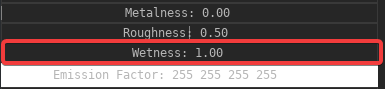
The effect only applies when rendering with Cycles X at the moment, and will create the appearance of wet skin:
It's not perfect, but it's significantly better than to just rely on the roughness slider. If anyone has experience with Cycles and has some ideas for other neat effects, let me know, I'd be happy to implement them!
Fur / Hair rendering with Cycles X
Fur and hair rendering is now fully functional with Cycles X as well (previously only LuxCoreRender).
(From left to right: No hair → Increased levels of hair.)
This one doesn't look great with this particular model, but I don't have any other examples right now and I think you get the gist:
IK Posing
The IK posing I added a while back is now finally integrated into the filmmaker interface:
That being said, IK limits (e.g. to prevent an arm from bending more than 90 degrees) are currently not supported.ItAnimation with IK should also can't be used for animating quite yet,functional, but thathasn't willbeen betested addedmuch soon.so far.
Misc Changes
Some other changes that aren't as interesting by still worth mentioning:
Improved asset import support
Alongside the web-browser, asset import has been improved overall significantly. On top of the previously supported formats, new supported formats include: blend, fbx, dae, x3d, obj, abc, usd. (You can find the full list here.)
Support for pmx (MMD) models has also been improved and now supports animations and morph targets.
Additionally, you can also now just drag-and-drop an entire compressed archive onto the model asset explorer and all of the assets within will be detected and imported automatically.
Detachable Windows
You can arrange your workspace however you want by detaching windows from the primary window:
This is particularly handy if you have multiple monitors available. In addition, there's also support for multiple viewports now (up to three):
Multiple viewports
Not much to say about this one, you can set up multiple viewports (up to three) for different perspectives:
TODO
Copying actors
Actors (including animation data) can now be easily copied between projects through the actor editor:
TODO
When you copy an actor, it is copied as a string to the clipboard. This string is just regular text, which means you can, for instance, send that string to someone else (via chat), and they can then just use it to insert the actor into a project on their side. This makes sharing actors/animations with other people significantly easier.
New PFM project format
PFM has a new project file format, the old format is no longer supported.
Without going into too much detail, the new format is easier to work with and significantly faster for loading and saving. There is also an auto-save system now that automatically saves the project every 10 minutes, so you don't lose too much progress in case of a crash.
Rebindable keybinds
PFM keybinds can now be remapped via the "pfm_bind" and "pfm_unbind" console commands. There will be an interface for that (like the one in SFM) in the future as well, but for now it's console only.
PFM keybinds can now be remapped via the "pfm_bind" and "pfm_unbind" console commands. There will be an interface for that (like the one in SFM) in the future as well, but for now it's console only.
Engine Updates
Support for high-poly Meshes
The vertex count of meshes was previously limited to 65535 vertices per mesh. The limit has been increased to 1872457 vertices, which should cover the vast majority of models.
This means that models with a high mesh complexity that weren't working before, should now be fully supported. This mostly relates to some Source 2 and Blender models, since Source 1 models have significantly fewer vertices.
Support for the Source Engine "Eyes" shader
Not a major update, but I've finally added support for the old "eyes" shader from the Source Engine.
Basically, the Source Engine has two different ways of rendering eyes, an older version ("Eyes", used by older Source games, like Half-Life 2, as well as a lot of custom models), and a newer version ("EyeRefract", used by TF2 and newer Source games). Previously there was only support for the new shader and not the old one, which meant that the eyes of characters using the old versions would not be rendered correctly. The old shader is now fully supported as well:
Fixes
I've fixed and upgraded up a bunch of old Engine systems that have broken over time due to one reason or another. Some of these include:
Particles
Particle rendering is (mostly) functional again, and blob particles have received some updates (like support for PBR properties (roughness, metalness, ...)):
Skies
Skies now support equirectangular HDRI textures (previously only cubemaps) and can be rotated and animated:
Water
Water rendering and physics are fully functional again:
Portals
New asset manager system
I've completely overhauled the engine's asset management system(s). I don't want to bore anyone with the details, but the most important change is that it's now fully multi-threaded, which means that asset loading (in particular models and textures) should be significantly faster now, especially for projects or maps with a lot of models.
Prelewd
Unfortunately there's still no new version of Prelewd yet, but I do have some exciting news for the near future!
I've recently acquired the usage rights to a large amount of high quality VR SFM and Blender animations by MetsSFM (a retired SFM animator). I haven't had the time to integrate them into Prelewd yet, but I will get started on that later this month.
I have also set up an automated build and release system for Prelewd as well, but that isn't active yet. Once it's active there will be regular notifications on the Prelewd Discord server about new pre-releases (hopefully starting later this month).
Other than that, there have been some UI overhauls and performance improvements, but I can't show those off quite yet.
Full Changelog
(For previous versions, see https://wiki.pragma-engine.com/books/pragma-engine/page/changelog)
{{@19#bkmrk-version-1.0.2-%5B2021-}}
{{@19#bkmrk-filmmaker-v0.4.2}}
{{@19#bkmrk-significantly-improv}}
{{@19#bkmrk-engine}}
{{@19#bkmrk-added-new-animation-}}
{{@19#bkmrk-lua}}
{{@19#bkmrk-added-compositecompo}}