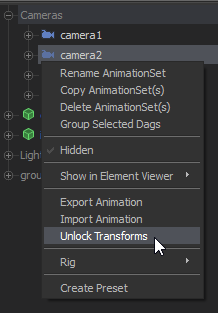SFM to PFM Workflow
Here are some rough guidelines on how to import and render your SFM project with the Pragma Filmmaker:
1.) Get your SFM project ready
In most cases your SFM project should just work, however there are a few restrictions to keep in mind:
PFM does currently not support IK rigs. If your animation uses any IK rigs, you have to follow these steps in SFM first:
1.) Make sure all transforms for all actors are unlocked:
2.) Detach all rigs from all actors that have one:
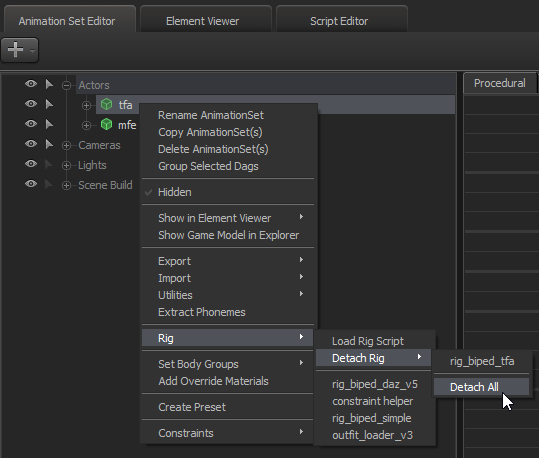
3.) Save the session. The animations should now appear in PFM properly.
Also keep in mind that some features (like motion blur) are not yet implemented in PFM and will not work.
2.) Launch PFM and import the Project
You can launch PFM by launching Pragma, clicking "New Game" and changing the game mode to "Filmmaker".
PFM currently doesn't change the map when importing a SFM session, so you will have to select the map in the "New Game" menu before clicking "Start Game"! If you're loading a map for the first time, Pragma will have to convert the map and all of its assets first, which may take several minutes. This only has to be done once for every map/asset, so loading should be faster next time.
Once the Filmmaker has been loaded, select "File -> Import..." from the menu bar and select your SFM project, then press "Open". This will once again start a conversion process, which may take several minutes (Pragma may appear frozen during this time). After the project has been imported, you can save it in PFM's internal format (".pfm"), which can be loaded a lot faster.
If your SFM session file is located in one of the default sub-directories in "steam/steamapps/common/SourceFilmmaker/game/", your SFM session file should be listed in the import file explorer automatically.
If the file is located in a custom location (e.g. "SourceFilmmaker/game/custom/elements/"), you will have to open "Pragma/cfg/mounted_games.txt", locate the "sfm" entry and add your path to the "game_paths" list in the same format as the existing ones. If this doesn't work, you can just copy the session file to one of the default sub-directories (e.g. "SourceFilmmaker/game/usermod/elements/").
Here's an example video on how to load a map / a project:
(The video is from an older video of Pragma / PFM, but the basic approach is still the same.)
For information on how to render your animation with Pragma, check out this article.