Troubleshooting
Pragma crashes on startup
If Pragma crashes on startup, please ensure that your system fulfills the system requirements and that your graphics drivers are up to date.
If you have multiple GPUs, please make sure to enable your high-default GPU as the default for Pragma. You can follow the instructions on this page to do so.
There is no text in the main menu
Try adding -graphics_api vulkan to the launch options in Pragma to switch to the Vulkan renderer:
I have an AMD GPU and Pragma/PFM crashes on startup
This should be fixed in newer versions of PFM, until they are released publicly, you can try this temporary fix:
- Go to the Pragma root folder
- Remove the `cache` directory
- Go to `Pragma/shaders/world/eye/`
- Rename `fs_eye.gls` to `fs_eye_bak.gls`
- Launch PFM
Character eyes won't be rendered properly in the real-time render viewport, but it shouldn't be freezing anymore.

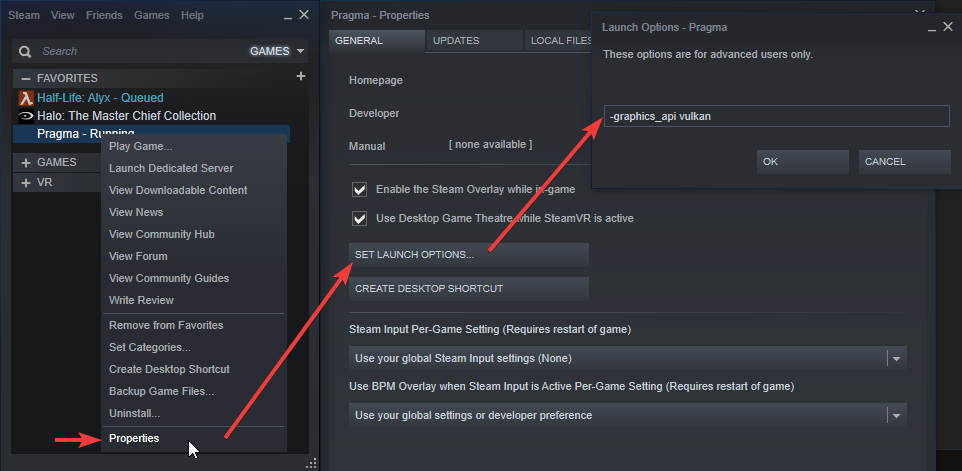
No Comments